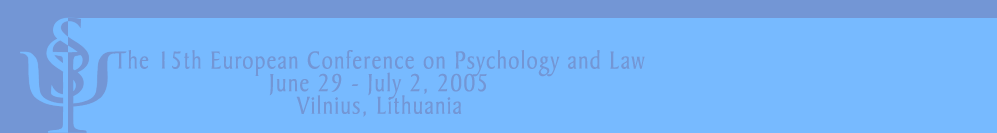
![]() Photographs from
Photographs from
![]() the
conference NEW!
the
conference NEW!
![]() Information:
Information:
![]() Organisers
Organisers
![]() Language
Language
![]() Location & Venue
Location & Venue
![]() Conference Details:
Conference Details:
![]() Invited Speakers
Invited Speakers
![]() Programme
Programme
![]() Workshops
Workshops
![]() Instructions for oral &
Instructions for oral &
![]() poster presentations
poster presentations
![]() Notes
for Contributors
Notes
for Contributors
![]() Registration:
Registration:
![]() General Information
General Information
![]() Register Online
Register Online
![]() Download Form
Download Form
![]() Deadline for:
Deadline for:
![]() Abstracts
Abstracts
![]() Registration
Registration
![]() Abstract
Submission:
Abstract
Submission:
![]() Submit Abstract Online
Submit Abstract Online
![]() Download Forms
Download Forms
![]() Publishers & Exhibitions
Publishers & Exhibitions
![]() Social Programme
Social Programme
![]() Accommodation
Accommodation
![]() Transport
Facilities
Transport
Facilities
![]() About
Us:
About
Us:
![]() Mykolas Romeris University
Mykolas Romeris University
![]() EAPL
EAPL
![]() Contact Us
Contact Us
![]() Upcoming Conferences
Upcoming Conferences
Last updated
2005.07.17.
Instructions for oral & poster presentations
Technical instructions for oral presentations | Instructions for poster presentation | Poster specification
Technical instructions for oral presentations
The session rooms are equipped with a computer, a computer controlled projector and a traditional overhead projector. If you require any another piece of equipment, please let us know in advance. Lecture halls are equipped with microphones and loudspeakers.
The session room equipment is prepared for presentations using MS Windows and Office XP (backwards compatible with earlier versions). You will probably find PowerPoint to be the most feasible software for the presentation. Please send us your presentation in advance. We will then install it in our database and test it on our computer system. A technical helper will download your presentation from the database just before your presentation. Name your presentation XXXTSxx.ppt, or XXX Sxx.ppt where XXXX is your last name , and TS is the number of Thematic Session and S is the number of your Symposium as you find them on the programme. We will keep track of any programme changes to ensure that you have the correct presentation at your session.
Please submit your presentation to ecpl@ltu.lt . Submit it no later than 25 June, 2005. If you don’t send your presentation prior to the conference, you may bring it with you. You must then submit it to our IT-centre at the latest the day before your presentation.
Technical instructions for oral presentations | Instructions for poster presentation | Poster specification
Top of the pageInstructions for poster presentation
Poster boards are 1000 x 2500 mm in PORTRAIT orientation. If your poster does not fit the required specifications you will not be able to display your poster.
Poster sessions begin at 16:45 and last for 1 hour and a half. It is extremely important that the posters are mounted ready for viewing at the starting time and are removed promptly at the end of the time. The number of each Abstract will be mounted on the poster boards at the beginning of the set-up times. Please locate your abstract number to determine where your poster should be.
» Poster size: maximum 1.00 meter wide and 2.50 meter high
» A poster must be readable from about 2 meters (use preferably a Bold font, 18-32 pt).
» Prepare a label for the top of your poster indicating the title, the author(s) and their affiliation(s).
» The poster must include
- abstract
- introduction, problematic, objective
- methods
- results
- discussion
- conclusion
» Captions should be brief. Avoid unnecessary detail in figures, drawings and charts.
» Number and title sections. Use simple fonts for both titles and text. Limit the use of capitals, lower case letters are easier to read. Emphasize by using Bold or Italic styles, but not the underline. Present the text in paragraphs.
» Left-aligned text is generally the best for reading. Justified text (straight right margin) should be avoided.
» Use the single background colour to unify a poster and to distinguish it from neighbouring posters. Lighter pastel colours are best as backgrounds. Using too many colours confuses and distracts the reader.
» Do not mount illustrations on heavy board because these may be difficult to keep in position on the poster board.
» Your poster should be self-explanatory so that you are free to supplement and discuss various points raised by other workshop participants.
» Have copies of your complete paper ready to hand out to interested persons. Include author name(s), mailing address, poster title, conference name and date. Include your e-mail address and the web-site address for your institution.
» All materials must be prepared prior to workshop. There will be no graphic or computer print facilities available at the meetings.
Technical instructions for oral presentations | Instructions for poster presentation | Poster specification
Top of the page